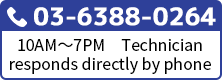USB Flash Drive Recovery Software
- Software of Japan
- Software of USA
- Other software
| Rating | Name of software | Price | Installation difficulty | Difficulty of operation | Comment | How to use |
| A | Final Data Series | Free version (trial version) Paid version (download version) \ 7,110 | A | A | The official website explains everything from the installation method to the actual usage, so you don't have to worry about how to operate it. In addition, it is also possible to recover emails in the email software, and it is easy to understand, so it is recommended for people who are uncertain whether the recovery software can be used well. | |
| A | SoftPerfect File Recovery | Free | B | B | It is a simple file recovery software, and the size of the software itself is lightweight. You cannot search the files you want to restore in detail, but you can operate them intuitively. | |
| A | Data Rescue 5 | Trial version is free Paid version is 14,000 yen | C | C | This software has received overwhelming support from overseas and has been officially adopted by the US FBI and CIA in criminal investigations. Both MAC / WINDOWS can be used, and if the partition is deleted or if it is a MAC, it is possible to create a recovery drive, and it also has specialized functions. | |
| A | Kantan Files Fukkatsu | Free | A | A | It is an easy-to-use software that displays search results quickly with simple operations. Currently not developed, update undecided. It supports up to Windows 10, but it is unknown that it will be available in the future. | |
| A | Pandora Recovery | Free | A | B | The free version can be restored up to 500MB from the start of use. It is a multifunctional recovery software that allows you to recover the entire disk, sort the search results, and make detailed settings. It takes time to scan, but it is easy to use because you can stop the scan and start the recovery work. | |
| B | Fukkyuu Tenshi | Free | A | A | You can restore files by simply selecting the removable disk connected to your computer and selecting the files you want to recover. It is not possible to restore the disk in the computer such as HDD, but if you just want to restore the contents of the USB Drive, it is easy to use and recommended. | |
| B | Memory Card File Rescue | Free | Basically, it is a software to recover images and videos from digital cameras. It is compatible with Sony, Nikon and Canon For RAW files but requires the serial number of the Sony device. | |||
| C | DataSalvager 3.0 | Download version 3,065 yen Package version 9,000 yen | B | B | Although it is compatible with Windows 10, it is software released in 2007, and I do not know if it can be compatible with future OS. The function itself is an old recovery software, simple and easy to use. | |
| C | Recoverit | Free | Software to restore USB Drive data in Windows 10 | |||
| C | Recover Files Portable | Free for 30 days, then paid | C | C | In order to use it in Japanese, it is necessary to use a Japanese patch by volunteers. Basically, it is installed and used in English, so it seems to be difficult to use. Also, it seems that you may not be able to search for corrupted files. | |
| C | Eassos Recovery Free | Trial version is free This trial version 7,000 yen | It is a software that can easily recover deleted, formatted or lost data from HDD, USB Drive, SD card and other storage devices. |
| Rating | Name of software | Price | Installation difficulty | Difficulty of operation | Comment | How to use |
| A | TestDisk & PhotoR | Free | Photo recovery as well as recovering files from flash drives, hard drives and memory cards after deleting or formatting. Supports Windows OS and Mac OS. | |||
| A | R-studio | 5,500 yen | Software that allows to recover data from a variety of drives. Can also recover formatted, damaged or deleted partitions. | |||
| A | DiskDrill | Trial version is free Paid version is 10,926 yen | Supports Windows OS and Mac OS. Recover all file formats by scanning. | |||
| A | DiskDigger | Free | B | A | You can search, recover, and preview the drive you want to search. Although it supports Japanese, there are some parts of the license explanation, help, and tabs that are not fully translated in Japanese. | |
| A | Minitool Power Data Recovery Free | Free | A | A | There is a limit of 1GB, and 1GB after you start using it, but you can recover not only deleted files, but also files that have been deleted due to virus infection and data that has been deleted due to a Windows system failure. It is possible. | |
| B | Hetman Partition Recovery | Free | Software to recover patitions and files from many devices by scanning. | |||
| B | MiniTool Partition Wizard | 15,069 yen | Data recovery software from various storage devices such as HDD, flash drive RAID, memory card, CF card, digital camera, etc. | |||
| B | Undelete 360 | Free | B | C | It supports Japanese, but there are some parts that have not been translated. You can select the desired file from the extensions and recover the deleted data. The preview display and folder display functions will be the PROFESSIONAL version yesterday. | |
| B | Zero Assumption Recovery | Trial version is free Paid version is 6,000 yen | Data recovery software from HDD, SSD, USB Drive, RAID | |||
| B | Glary Undelete | Free | Supports recovery of deleted photos, documents, and other files. | |||
| B | MiniTool photo recovery software | Free | Helps recover lost photos from different types of digital cameras and storage devices. | |||
| B | Zero Assumption Recovery | Free | Digital Photo Recovery with Free Version of ZAR Data Recovery | |||
| B | Kickass Undelete | Free | A | A | Easy data recovery software that can be used without installation. Intuitive operation is possible by only scanning → recovering files. It is possible to select a removable disk such as a USB Drive, but recovery was impossible probably because of a problem. | |
| C | PC Inspector File Recovery | Free | C | D | A system that allows users to recover lost or corrupted data from within their personal computer. |
| Rating | Name of software | Price | Installation difficulty | Difficulty of operation | Comment | How to use |
| A | Wondershare Recoverit | Trial version is free Paid version is 5980 yen~14940 yen | A | A | In the Free version, you can only search for recoverable files. There is also a function to recover data from the boot disk even on a PC that does not boot in the paid version. | |
| A | Recuva | Free | B | B | You can select Japanese at the time of installation, and you can use it intuitively. Although it looks simple, you can select when the file storage location is unknown or already known, and it has many detailed functions such as normal scan and detailed scan. | URL |
| A | Wise Data Recovery | Trial version is free Paid version is 11,000 yen | A | A | It supports various devices and files. Quick scan, which searches only recent files, is easy to use because it can be searched and recovered in a short time. | |
| A | Puran File Recovery | Free | A | B | You can choose Japanese, but it is not completely translated. You can scan all files on the selected drive, search for files with file paths remaining, select details to search and recover. It seems that you can also recover files from formatted discs. | |
| B | Remo Software Data Recovery | Free | HFSX, HFS + and FAT32 formats. Supports Windows OS and Mac OS. | |||
| B | EaseUS Data Recovery Wizard | Trial version is free Paid version is 9,790 yen~19,690 yen | This software easily recover accidentally deleted or formatted files. However, only 2GB of data can be recovered by trial version. | |||
| C | RS FAT Recovery | Trial version is free Paid version is 8,801 yen | C | B | A wizard will appear at startup, allowing you to make detailed settings such as selecting the disk that contained the deleted files and searching the entire disk drive. Intuitive operation is possible with a simple operation screen, but it is not fully compatible with Japanese, and it seems that there are parts that are not translated or garbled. | |
| Software of Russia | ||||||
| A | Fenix | Trial version is free Paid version is 1500 yen | The software recovers files lost due to formatting or system errors. However, only Russian language is supported. | |||
| A | R.saver | Free | NTFS, FAT and ExFAT formats are supported. However, only Russian language is supported. | |||
| C | Victoria HDD | Free | Diagnose, inspect, test and perform minor repairs on hard drives, SSD drives, memory cards and other drives. However, only Russian and English are supported. | |||